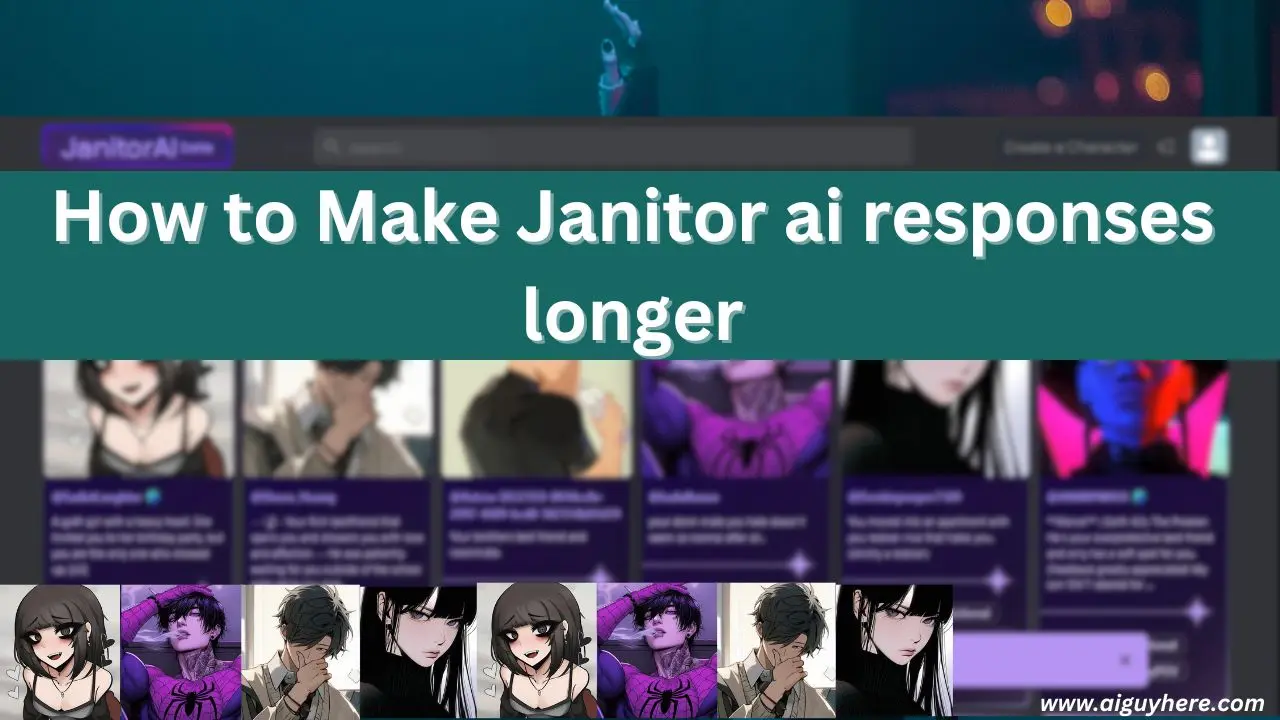As an AI enthusiast, I’ve spent countless hours engaging with Janitor AI. While its brevity is admirable in certain contexts, there are moments when I crave more substance. After all, conversations should be like a fine meal—satisfying, nuanced, and leaving you wanting just one more bite.
But, Don’t worry! In this blog post, I am sharing my trick on coaxing longer, more engaging responses from Janitor AI. We’ll dive into the intricacies of crafting prompts, explore the power of context, and even sprinkle in a touch of Markdown magic.
Whether you’re a curious newcomer or a seasoned user, this guide promises to elevate your interactions with Janitor AI. Let’s dive in and make Janitor AI’s responses really fast.
Quick Overview: How to Make Janitor AI Responses Longer
Improving Janitor AI responses involves several strategies:
- Initial Message Length: Ensure the initial prompt is around 600 tokens for better results.
- Context and Information: Provide additional context and details to guide the AI.
- Quality vs. Quantity: Bots with higher token counts (over 800 tokens) tend to produce better replies.
- Generation Settings: Adjust temperature (0.50 to 0.85) and token size (200 to 400 tokens).
- Avoid Blank Responses: Be specific in prompts and avoid ambiguous instructions.
- Content Filters: Understand and work around safety filters.
- Memory Optimization: Efficiently manage memory for faster responses.
Tips to Make janitor ai responses longer
If you’re looking to improve the length and quality of Janitor AI’s responses, here are some tips you can try:
1. Make the Initial Message Longer
When starting a conversation with Janitor AI, try to provide a more detailed initial message. Longer prompts allow the model to understand context better and generate more substantial replies.
Aim for around 600 tokens in your initial message.
This allows Janitor AI to understand the context better and produce more substantial replies.
For Example: Instead of asking, “How’s the weather today?”, provide additional context: “I’m planning a picnic this weekend. Can you tell me the weather forecast for Saturday in Seattle?”
2. Offer More Information and Context
In your replies, provide as much relevant information and context as possible. High-quality bots typically respond better to longer and more informative prompts. If you want a substantial reply, give the bot more to work with.
For example, instead of asking a simple question, provide additional details or background information related to the topic.
Provide relevant details and background information related to your query.
For Example: Instead of saying, “What’s the capital of France?”, provide context: “I’m researching European capitals. Could you tell me the capital of France?”
3. Adjust Generation Settings
Temperature (Temp)
Set the temperature between 0.50 and 0.85. Lower values (closer to 0.50) make the output more deterministic, while higher values (closer to 0.85) introduce randomness.
Experiment with different temperature settings to find the right balance for your desired response length and creativity.
Token Generation Size
Control the length of the generated response by adjusting the token size.
Aim for a range of 200 to 400 tokens. Adjust this setting to control the length of the generated response. Smaller values will result in shorter replies, while larger values may lead to more verbose answers.
These adjustments can enhance the quality and length of Janitor AI’s responses. Feel free to experiment and find the right balance for your desired output!
"Remember that Janitor AI has its limits, and using too many prompts can overwhelm the system. Additionally, certain topics or words may trigger safety filters, resulting in blank responses. If you encounter blank replies, try simplifying your input or rephrasing sensitive themes."
Hopefully, these adjustments will help you get longer and more satisfying responses!”
Conclusion
In conclusion, lengthening Janitor AI responses can significantly enhance the quality of interactions. As someone who appreciates the art of conversation, I find the challenge of coaxing richer responses from AI fascinating. It’s akin to nurturing a fledgling dialogue partner.
By experimenting with prompts, settings, and context, we can unlock the potential for more engaging interactions. Remember, the journey toward longer, more meaningful AI responses is an ongoing exploration—one that invites creativity and curiosity.
FAQs related to Make Janitor ai responses longer
How can I make Janitor AI write longer responses?
To enhance response length and quality, ensure the initial message is about 600 tokens long. Offer ample context and details for better AI comprehension. Higher token counts, ideally over 800 tokens, often result in superior replies. Recommended generation settings include setting temperature between 0.50 and 0.85 and generating 200 to 400 tokens. Tweaking these parameters can enhance Janitor AI’s response quality and length.
Why do some bots generate shorter replies?
Bots with low token counts (less than 700 tokens) tend to produce shorter responses. Quality often improves with higher token counts. Ensure that your prompts are clear and specific to avoid ambiguous instructions that might confuse the AI.
What impact does token count have on AI-generated content?
Token count directly affects the length and quality of AI-generated responses. Longer tokens allow for more context and depth, resulting in richer replies. Experiment with different token ranges to find the right balance for your use case.
How can I prevent blank responses from Janitor AI?
Blank responses can occur due to content filters or ambiguous prompts. Certain topics or words trigger safety filters. Rephrase or avoid sensitive themes. Be specific and provide context to prevent confusion.
Is there a way to optimize Janitor AI’s memory usage for faster responses?
Compress data in memory and allocate memory locations effectively. Release memory when no longer needed to maximize performance and minimize speed.