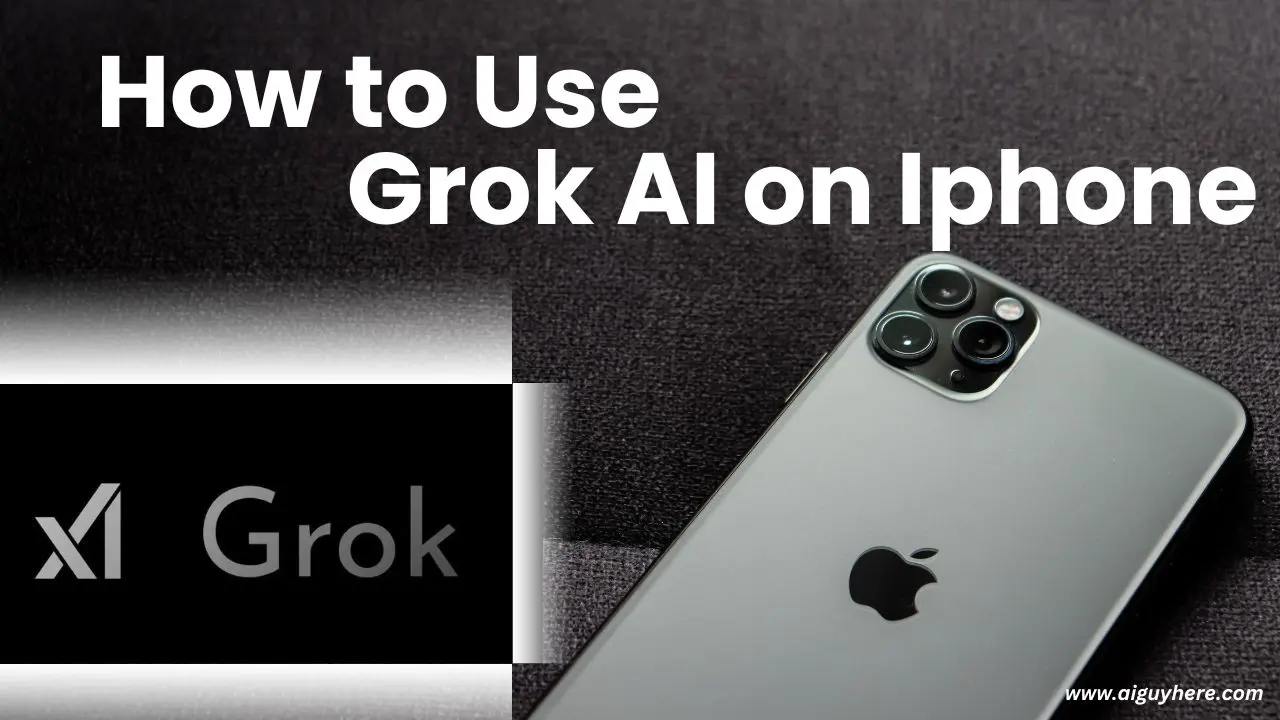If you are an Iphone user and you want to know How to use Grok AI on Iphone. It is a common query of many Iphone users.
Grok AI is an advanced conversational assistant developed by xAI. This company is known for its innovative approach to artificial intelligence. Grok AI stands out from other AI chatbots. Grok can get the latest info from the X social media site and is ready to respond to bold questions that other AIs usually don’t handle.
Grok AI is an AI-driven platform that can enhance your iPhone experience. In this article, we will explore how to use Grok AI to its fullest potential on your iPhone.
Getting Started with Grok AI on Your iPhone
Grok AI is an AI-powered platform that leverages machine learning and natural language processing to provide a seamless user experience. It is designed to simplify your daily tasks and enhance productivity. Here’s how to get started with Grok AI on your iPhone:
To begin using Grok AI on your iPhone, you’ll need to follow a few simple steps. First, ensure that your iPhone is updated to the latest iOS version to support the Grok AI app. Once your device is ready, you can proceed to download and install the Grok AI app from the App Store.
Step 1: Download the Grok AI App
- Open the App Store on your iPhone.
- Tap on the search icon and type “Grok AI” into the search bar.
- Select the Grok AI app from the search results.
- Tap “Get” to download and install the app on your iPhone.
Step 2: Setting Up Grok AI
After installing the Grok AI app, you’ll need to set it up:
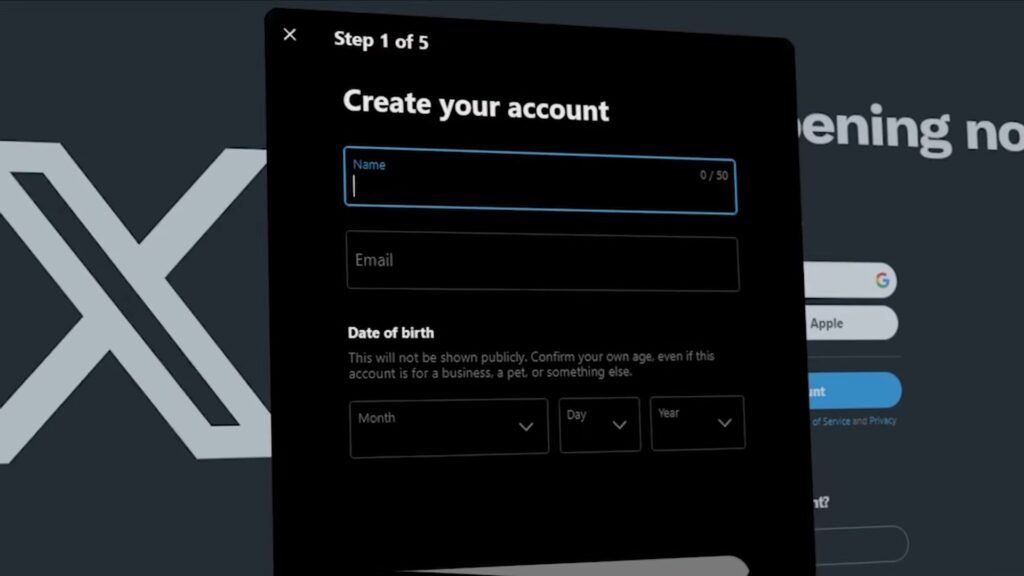
- Open the Grok AI app on your iPhone.
- Sign in with your X account or create a new one if you don’t have one.
- Follow the on-screen instructions to complete the setup process.
Step 3: Using Grok AI for Everyday Tasks
Grok AI can help you with a wide range of everyday tasks. For example, you can ask Grok AI to set reminders, send messages, or provide weather updates. Simply open the app and type in your request, and Grok AI will assist you accordingly.
Step 4: Navigating the Grok AI Interface
The Grok AI interface is user-friendly and intuitive. At the bottom of the screen, you’ll find a chat window where you can type your queries. Grok AI will respond in the same window, making it easy to keep track of your conversations.
Step 5: Exploring Grok AI’s Features
Grok AI comes with a variety of features that enhance your experience:
Grok AI Feature Overview
- Personalized Responses: Grok AI tailors its responses to your preferences and past interactions.
- Humor and Sarcasm: The AI’s unique personality adds an entertaining element to your conversations.
- Dynamic Engagement: Grok AI can handle complex scenarios and provide dynamic assistance.
Here’s a detailed list of Grok AI features tailored for iPhone users.
- Summarize Trending News: Grok AI can quickly summarize the latest news for you. It keeps up with current events and gives you short summaries.
- Ask Questions and Have Dialogs: You can ask Grok AI any question. It talks back in a way that feels natural. It understands the context better than many other chatbots.
- Access Real-Time Perspective: Grok AI offers real-time insights. This means it can give you information that is up-to-date.
- Fun Mode for Entertainment: Grok AI has a fun mode. In this mode, it can tell jokes or share interesting facts for your entertainment.
- Provide Feedback to Improve Grok: You can give feedback on Grok AI. This helps it learn and get better at helping you.
Remember, Grok AI is still new and getting updates. So, it might get even more features soon. It’s designed to be a helpful tool for learning, research, and fun. If you’re an iPhone user, you can use Grok AI to make your daily tasks easier and more enjoyable.
To get the most out of Grok AI, engage with it regularly and explore its capabilities. The more you use Grok AI, the better it becomes at understanding your needs and preferences.
Explore Grok AI’s capabilities and Use cases on Iphone
Certainly! You can use Grok AI on Iphone with a wide range of tasks to enhance the iPhone experience.
Here are some examples:
1. Voice Commands: With Grok AI, you can control your iPhone using voice commands. You can ask Grok AI to set alarms, send text messages, make phone calls, play music, and even get directions, all without having to touch your device.
2. Personal Assistant: Grok AI acts as a personal assistant, helping you with various tasks. You can rely on Grok AI to create reminders, schedule appointments, manage your calendar, and set up notifications, ensuring you stay organized and on top of your commitments.
3. App Integration: Grok AI seamlessly integrates with various apps on your iPhone, making it easier to perform tasks without switching between applications. For instance, you can ask Grok AI to order food from your favorite restaurant, book a ride through a ride-sharing app, or even check the status of your upcoming flights.
4. Information Retrieval: Grok AI can fetch information and provide answers to your inquiries. Whether you need the latest news updates, weather forecasts, sports scores, or general knowledge, Grok AI can quickly provide the information you seek.
5. Smart Recommendations: Grok AI analyzes your preferences and behavior to offer personalized recommendations. It can suggest nearby restaurants, recommend movies or TV shows based on your interests, or even provide productivity tips to help optimize your daily routine.
6. Language Support: Grok AI supports multiple languages, allowing users from different linguistic backgrounds to interact with the app in their preferred language. This makes the AI assistant accessible and user-friendly.

Grok AI: Versions comparison
| Feature | Grok-1 | Grok-1.5 | Grok-2 |
|---|---|---|---|
| Model Type | Mixture-of-Experts model | Improved reasoning and context length | Integrated with X data |
| Parameters | 314 billion | Not specified | Not specified |
| Training Data | Large text corpus | Large text corpus | X (formerly Twitter) data |
| Capabilities | Base model, not fine-tuned | Advanced reasoning, handles up to 128K tokens | Humorous responses, real-time knowledge |
| Performance | Trained from scratch | 50.6% on MATH, 90% on GSM8K benchmarks | Designed for “extreme” queries |
| Context Length | Not specified | Up to 128,000 tokens | Not specified |
| Special Features | Custom training stack on JAX and Rust | Long context understanding, robust infrastructure | Answers spicy questions, rebellious streak |
Grok-1 is the foundational model with a massive number of parameters. Grok-1.5 builds upon this with significantly improved reasoning capabilities and the ability to process much longer contexts. Grok-2 takes a different approach by integrating with real-time data from X and focusing on delivering humorous and human-like responses.
Grok AI vs ChatGPT: Comparison
| Version | Grok AI | ChatGPT |
|---|---|---|
| Original | Grok-1: A 314 billion parameter Mixture-of-Experts model, not fine-tuned for any task. | GPT-3: Known for strong performance in creative text generation and supports multiple languages. |
| Updated | Grok-1.5: Improved reasoning, problem-solving capabilities, and can process up to 128K tokens. | GPT-3.5: Enhanced language understanding and text generation capabilities. |
| Latest | Grok-2: Integrated with X data for real-time knowledge and focused on humorous responses. Limited to X Premium+ users. | GPT-4: Advanced reasoning and understanding, capable of creating images with Dalle-3 and performing web searches. |
Conclusion
Overall, Grok AI aims to make your iPhone experience more efficient, convenient, and tailored to your needs. With its ability to understand natural language and perform a wide range of tasks, it simplifies everyday activities and enhances your productivity on your iPhone.
Grok AI is a powerful tool that brings advanced conversational AI to your iPhone. By following the steps outlined in this article, you can easily set up and start using Grok AI to simplify your daily tasks and enjoy a unique AI interaction experience.
FAQs on Using Grok AI on iphone:
What is Grok AI and how does it work on an iPhone?
Grok AI is a conversational AI developed by xAI, known for its unique personality and humor. It’s designed to understand and process human language with nuance. On an iPhone, it can be accessed through the X platform, offering interactive and dynamic assistance for various tasks.
How can I get access to Grok AI on my iPhone?
Access to Grok AI is currently in beta and limited to select users. You can visit the x.ai website and scroll to the ‘Early Access to Grok’ section to sign up for the waitlist. Once you’re granted access, you can log in with your X account on your iPhone.
Can I use Grok AI on my iPhone without an X Premium subscription?
While Grok AI is expected to be part of a premium service on the X platform, there are guides available that teach how to use Grok AI without an X Premium subscription.
What features can I expect from Grok AI on my iPhone?
Grok AI offers a range of features, including handling everyday tasks and navigating complex scenarios. It’s engineered to engage with users more interactively, providing tailored responses that go beyond standard AI functionalities.
Is Grok AI better than other AI chatbots available for iPhone?
Grok AI has been noted to surpass GPT-3.5 in some areas, though not GPT-4. It’s a test bed for a more engaging and less restricted form of AI, developed ethically and responsibly. Its performance compared to other AI chatbots may vary based on the specific features and tasks.
Please note that the information provided here is based on the latest available data and may change as Grok AI continues to develop and update its services.